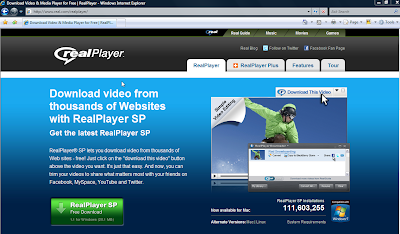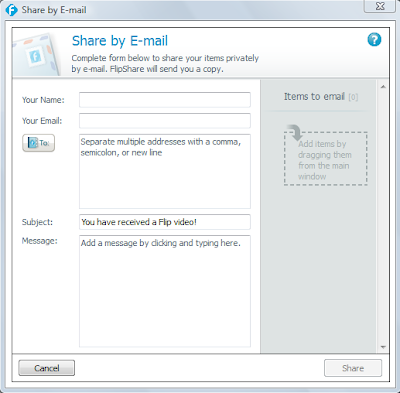When you click on the Email option you will see this menu:
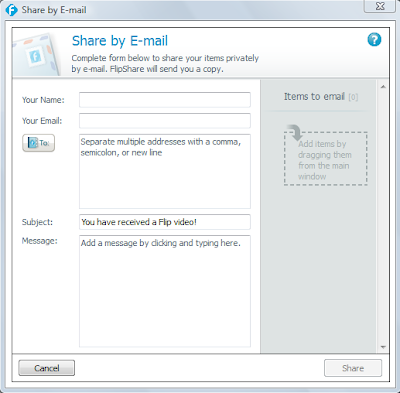
All you have to do is drag your video to the box and follow the prompts on the screen to email your video to your family and friends. You can also have your own flip channel
You can also share your videos online on the following web sites below. Just drag the video to the box and follow the prompts. If you choose the option, other web sites it will allow you to export it to a folder on your desktop.
When you are exporting your video, you will see the action bar light up on the bottom right. You will see a light blue bar and it will move from left to right, depending on how long your movie is. Once it is finished your movie will be in MPEG format.
If you want to convert it into an
avi, wmv, flv or
swf you need to use a media file converter. You can get a free one at
www.formatoz.com/download.html Once you download it, you will see the following options: (Remember to click on the picture to see a larger version)
Choose your file format options on the left side and follow the instructions and the program will convert your file for you. If you want to edit your files in Windows Movie Maker 2, you want to change the file format to wmv. You can add your movie to MS Office PowerPoint 2007. You can also edit your still pictures in PhotoStory 3 if you wish.
Let's get started with how to import your video in Windows Movie Maker 2. Just follow these simple steps.
1. Open Windows Movie Maker 2, it is under Start ->Program Files menu.
2. On the file menu on the top left, click Import Into Collections or in the movie task pane under Capture Video, click import video or import pictures. In the file name, enter the path and the name of the file you want to import, and then click import.
To add your movie to MS Office PowerPoint 2007, follow these steps:
1. Make sure you copy your movie in the same folder as your PowerPoint presentation before you add the movie to your presentation.
2. Click on the slide you want to show your movie on.
3. On the Insert tab, in the Media Clips group, click the arrow under Movie.
4. Click Movie from File, locate the folder that contains the file, and then double-click the file.
To insert a picture
1. Click on the slide you want your picture on.
2. On the Insert tab click on picture.
3. An insert picture window will appear, locate the folder that contains the file and then double-click the file you want to add.