Hopefully you had a great weekend. Today I will be telling you how to download videos from YouTube. That's right! Have you ever been to a presentation or a conference where they showed a great video to get their point across? Well, here is one way to do it. First of all, you need to download a free media player that recognizes videos playing online. Here it is: http://www.realplayer.com/ Below you will find a picture of what the web site looks like:
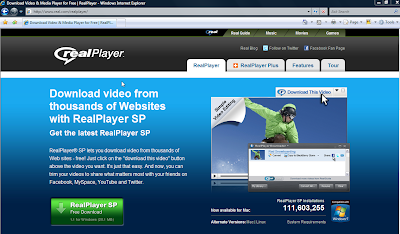
When you download the Real Player make sure you save it to your desktop and double click on it and it will begin to install and you will follow the prompts. Once the application is downloaded you can delete the set up files from your desktop.
Now, look closely at the white arrow pointing to the grey rectangle box that says Download This Video When you see this feature click on it, and it will download the video so you can play it on your real player. When you go to YouTube you will see this grey box appear on the top right side. All you have to do is just click on it. Once it is downloaded, you will need to locate it in your Real Player Video Folder on your computer. It's that easy. Now I personally use Windows Media Player to play all my videos, unless it is in a flash format. Then I look for a free flash application to play the video. Once you have downloaded it, you can use the format factory
to convert it into a Windows Media Video ,or an AVI or any different format you want. When you save it, make sure you save it to your desktop, then just double click on the set up files and it will install on your computer. You can delete the set up files once the program is installed on your computer.
Now, you want to find a FLV player and all you have to do is google "free flv player" or you can go here to get one: www.applian.com/flvplayer/ Once again you want to save it to your desktop and double click on it to load the program on your computer. After the program is installed you can always delete the set up files.

Hope this helps you out. Next week I will be sharing free children's web resources to keep your son, or daughter busy learning and growing over the summer. See you next week.

No comments:
Post a Comment