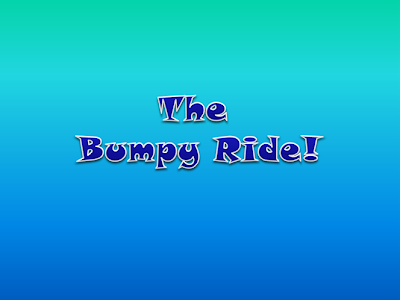
Greetings,
We hope you are having a great summer. We know a lot of you have been waiting for this tutorial. Today we will be sharing with you how to make a stop motion digital movie using clay, props, digital camera and the computer. Here are the steps you need to follow.
1. You need to brainstorm and draw out what you want your movie to be about.
2. You want to start using the clay to place your props in the scene.
3. Slowly move the props to slightly different positions, as you take pictures with you digital camera.
5. When you are done taking pictures, you may have up to 30 – 50 pictures for a simple 10 second movie.
Now you are ready to bring in your pictures into PowerPoint 2010. To do this you can download the instructions in a PDF by clicking on How to Make The Bumpy Ride Movie or click on the picture below.
After you downoad the PDF document, you can view it step by step and see how we inserted the pictures in order. You can also pring it so you can have it by your side as you make your stop motion digital animation movie. Next week, we will share with you how to add Your Colorful Background and Your Special Effects Titles
We will see you next week. Take care.

No comments:
Post a Comment