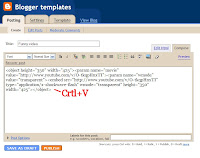Free BETA or NEW Blogger / Blogspot skin / template! Click on the image to open a new window for a larger view. This template is fixed width and will fit perfectly on an 800x600 screen and wider. This template will NOT work in "classic" Blogger mode.
This theme features a built in RSS Feed and full support for drag and drop sidebar widgets.
Click BETA Code Red Theme to download the code. Only 12KB!!!
The images are already hosted via Photobucket, no need to download those separately!
IMPORTANT!
Make sure you backup or save your existing customizations like links and sidebar addons, hit counters, etc. before deleting because they will be replaced by the new code. After installation just copy and paste your customizations back in.
Backing Up And Installing
Backing Up Your Old Template Data
Installing Your New XML Template
Your blogs title will automatically replace the title you see in the header. The "description" will display in the header panel, edit it in your blogs "Settings" area
If you have any questions or problems please ask in the comments, don't email me directly! I will offer limited tech support thru the comments only!
For easy to follow technical help and tutorials on blogging, please visit Blog Flak.Com
Ready for a custom designed skin? Visit Blogs Gone Wild!
Stay tuned for more free templates!
Technorati tags: cool blog skins, free blogger skins, free skins, free templates, blogger, blogging, blogspot, code red, theme
readmore »»
This theme features a built in RSS Feed and full support for drag and drop sidebar widgets.
Click BETA Code Red Theme to download the code. Only 12KB!!!
The images are already hosted via Photobucket, no need to download those separately!
IMPORTANT!
Make sure you backup or save your existing customizations like links and sidebar addons, hit counters, etc. before deleting because they will be replaced by the new code. After installation just copy and paste your customizations back in.
Backing Up And Installing
Backing Up Your Old Template Data
Installing Your New XML Template
Your blogs title will automatically replace the title you see in the header. The "description" will display in the header panel, edit it in your blogs "Settings" area
If you have any questions or problems please ask in the comments, don't email me directly! I will offer limited tech support thru the comments only!
For easy to follow technical help and tutorials on blogging, please visit Blog Flak.Com
Ready for a custom designed skin? Visit Blogs Gone Wild!
Stay tuned for more free templates!
Technorati tags: cool blog skins, free blogger skins, free skins, free templates, blogger, blogging, blogspot, code red, theme