I hope you had a great weekend. Today I am continuing my blog on Animoto on how to sign up for a free account. To sign up for a free account simply go to http://www.animoto.com/ When you get to the web site you will see the following down below. Follow the instructions in the red box.
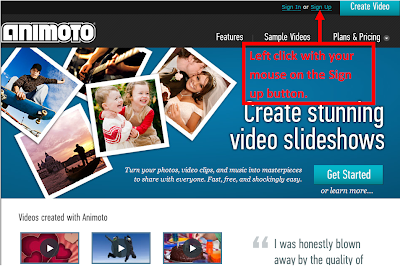
Once you click on the blue Sign Up button it will take you to the following page below.
Simply choose the Free one on the far left hand side. It is called the lite. Once you click on the Try Now button it will take you to the following page below and you will need to fill out the information to register for a free account.
Once you complete the information, click on the blue Sign Up button and you will be able to log into Animoto. You will also get a welcome email from Animoto giving your additional instructions on how to use the program. You may want to review the terms of service and the privacy policy, but this is standard procedure.
Next week I will be discussing Part 3: How to Create a Video. I hope you have a great week. I will see you next week. Take care.


No comments:
Post a Comment